Copy and paste skull emoji like dead emoji ( 💀 ), skull and crossbones emoji ( ☠️ ) character in just single click. Click on a skull emoji text to copy it to the clipboard & use it anywhere you want. this website help you easy to copy and paste skull emojis and symbols.
How to Create and Share Your Own Skull Emoji Meme
1. Introduction
In today's digital age, emojis have become an integral part of online communication. Among these, the skull emoji (💀) has gained significant popularity in meme culture. Its unique symbolism and versatile applications make it a favorite for expressing humor, shock, and extreme emotions. If you're looking to join this trend and learn how to create and share your own skull emoji meme, this guide will provide you with detailed steps and insights.
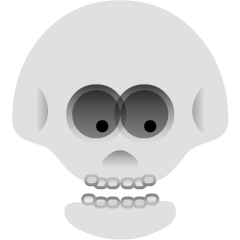
Image Description: This image represents the skull emoji (💀), the central theme of the article.
2. Why Skull Emoji Memes Are So Popular
The skull emoji has a broad range of meanings and uses. Often, it is used to convey a sense of being "dead" from laughter or shock. This usage resonates with many because it vividly and humorously captures extreme reactions. Skull emoji memes have become a staple on social media due to their relatability and the dramatic flair they add to online conversations. For instance, a meme featuring the skull emoji can emphasize a punchline or highlight an exaggerated reaction, making it more engaging and shareable.
3. Steps to Create a Skull Emoji Meme
Creating a skull emoji meme is a fun and creative process. Here are the steps to guide you through it:
Step 1: Determine the Theme and Punchline
- Choose a Theme: Start with a relatable or trending topic. This could be a current event, a popular movie scene, or an everyday situation that people find funny.
- Decide the Punchline: Your meme should have a clear and concise punchline that is enhanced by the skull emoji. Think about what will make your audience laugh or relate to the most.
Step 2: Select the Right Tools
- Online Meme Generators: Websites like Imgflip, Meme Generator, and Kapwing offer user-friendly interfaces for creating memes. They provide templates and easy ways to add text and emojis.
- Image Editing Software: For more customization, tools like Photoshop, GIMP, or Canva allow greater control over your meme's design.
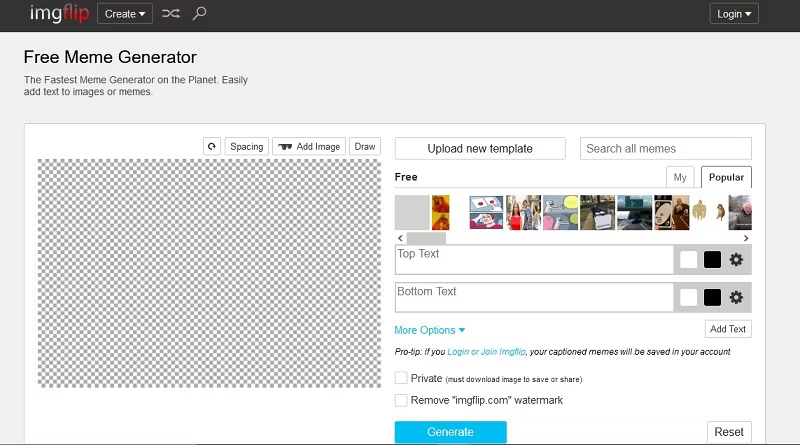
Image Description: A screenshot of the Imgflip meme generator interface, showing how to use the tool to create memes.
Step 3: Design Your Meme
- Choose or Create a Background Image: Select an image that complements your theme. This could be a still from a movie, a popular meme template, or even a photo you’ve taken.
- Add the Skull Emoji: Place the skull emoji where it best fits to enhance the humor. You can find the emoji in most text editors or copy it from an emoji website.
- Write and Add Text: Craft a witty or humorous caption. The text should be clear and positioned so that it doesn’t obscure important parts of the image.

Image Description: An example of a skull emoji meme, demonstrating how to combine the emoji with text and images.
Step 4: Adjust and Optimize
- Resize and Resolution: Ensure your meme is the right size for the platform you plan to share it on. Standard meme sizes usually work well, but always check platform guidelines.
- Text Clarity: Make sure the text is easy to read. Use contrasting colors or add text shadows for better visibility.
- Overall Aesthetic: Ensure the meme looks visually appealing and balanced. Adjust elements as needed to achieve the best composition.
4. Recommended Meme Creation Tools and Resources
Here are some useful tools and resources to help you create high-quality skull emoji memes:
- Online Meme Generators:
- Imgflip: Offers a wide range of templates and easy editing tools.
- Meme Generator: Simple interface with many popular meme formats.
- Kapwing: Allows for video and GIF meme creation as well.
- Image and Emoji Resources:
- Emojipedia: Comprehensive database of emojis, including the skull emoji.
- Unsplash and Pexels: Free stock photo websites for high-quality background images.
- Image Editing Software:
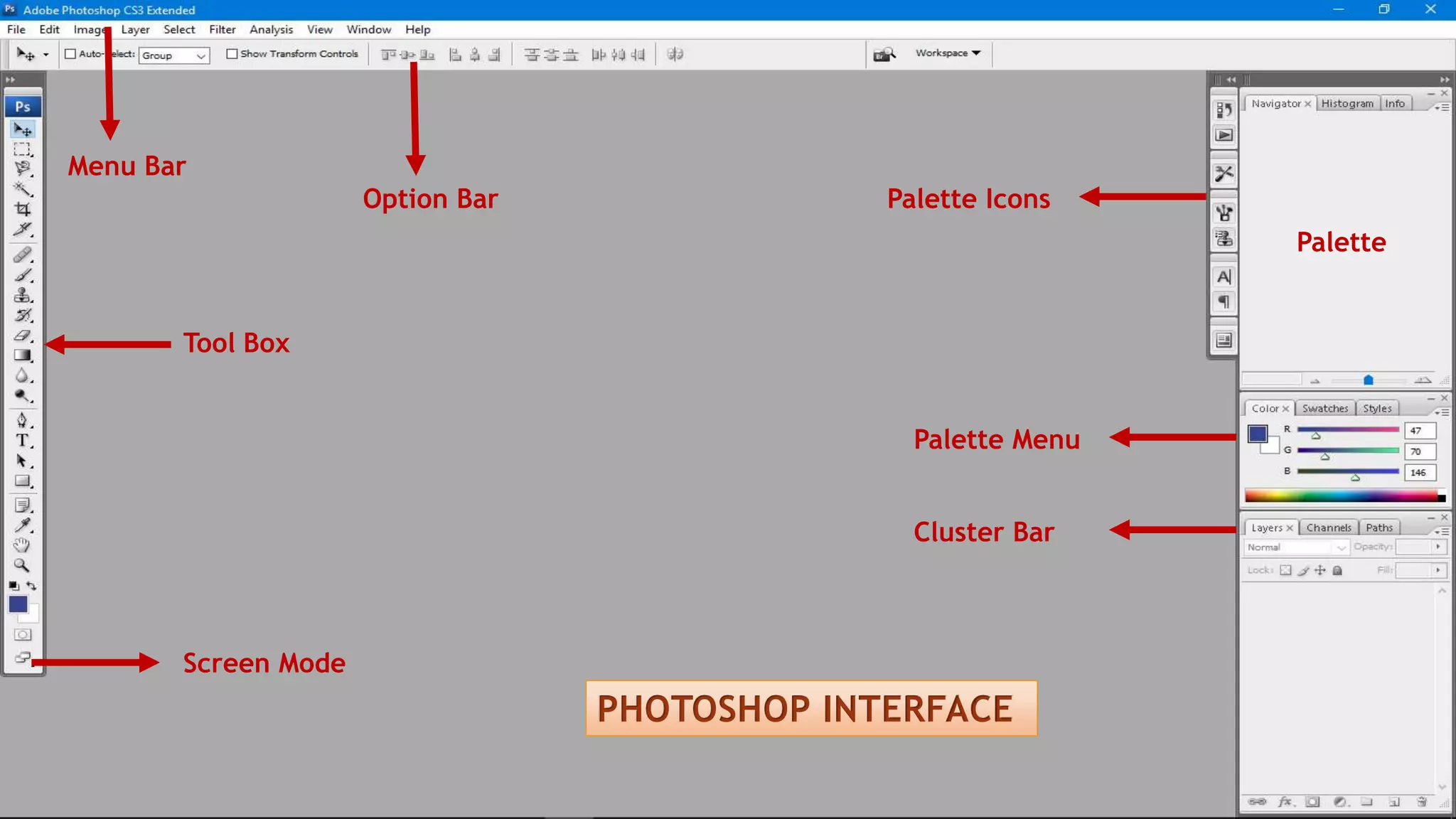
Image Description: A screenshot of the Photoshop interface, illustrating the process of creating a meme with advanced image editing software.
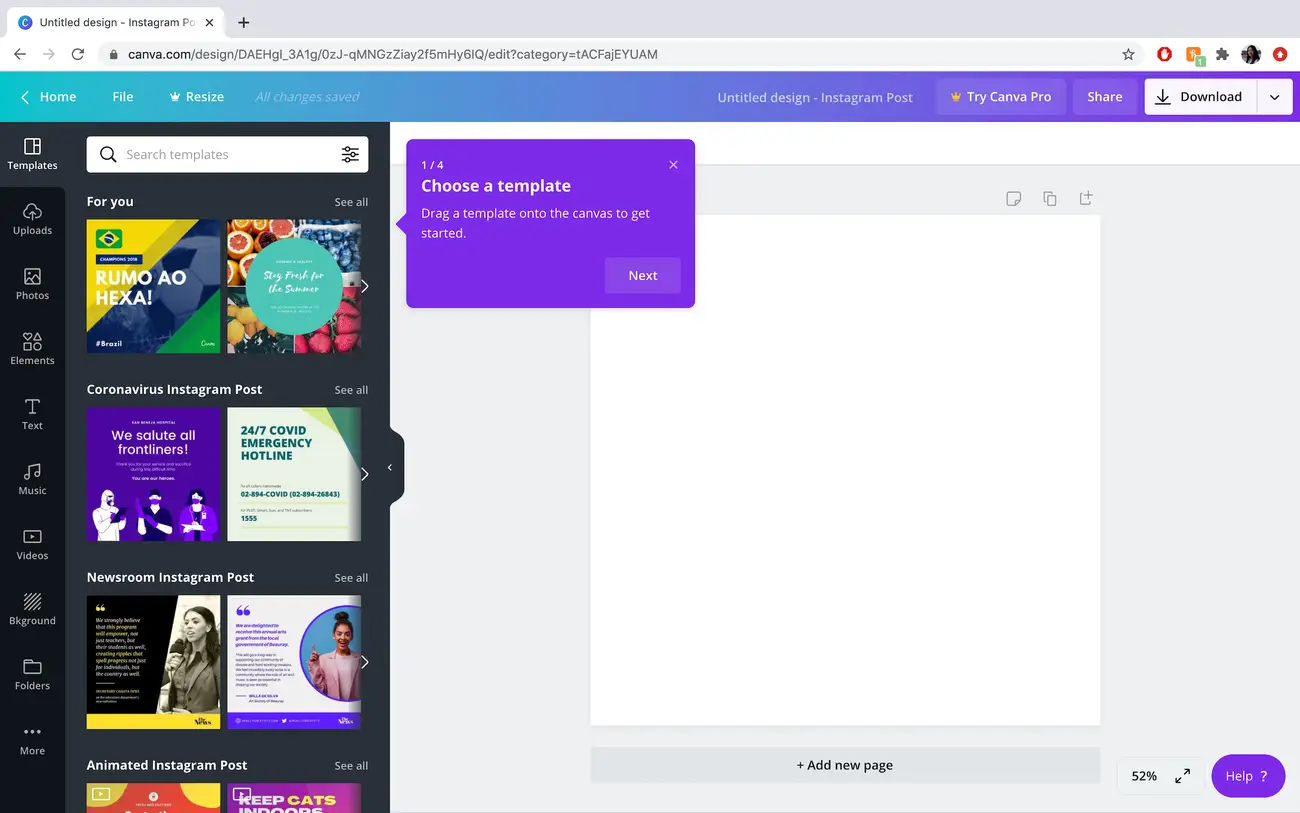
Image Description: A screenshot of the Canva interface, showing how to design a meme using a user-friendly graphic design tool.
5. How to Share Your Skull Emoji Meme
Once your meme is ready, it’s time to share it with the world. Here’s how to do it effectively:
Social Media Platforms:
- Instagram: Use hashtags like #meme, #skullemoticon, and #funnymemes to reach a broader audience. Share on your feed or stories for maximum engagement.
- Twitter: Share your meme with relevant hashtags and engage with trending topics to increase visibility.
- Facebook: Post in meme groups or on your timeline. Encourage friends to share to increase reach.
Meme Communities and Forums:
- Reddit: Subreddits like Reddit (r/memes) and Reddit (r/dankmemes) are perfect for sharing your creation. Engage with the community by commenting and voting on other posts.
- Dedicated Meme Websites: Sites like 9GAG or Memedroid allow users to upload and share memes with a vast audience.
Messaging Apps:
- WhatsApp: Share in group chats or with friends directly.
- Telegram: Post in meme channels or groups.
- Messenger: Send to friends or share in group chats.
6. Meme Sharing Tips
To maximize the impact of your skull emoji meme, consider the following tips:
- Use Relevant Hashtags: Hashtags help categorize your meme and make it discoverable by a wider audience.
- Optimal Posting Times: Research and understand the best times to post on each platform for maximum engagement. Generally, evenings and weekends tend to have higher activity.
- Engage with Your Audience: Respond to comments and engage with viewers to build a community and increase the likelihood of your meme being shared.
7. Considerations and Copyright Issues
When creating and sharing memes, it’s important to be aware of the following:
- Avoid Copyright Infringement: Use images and content that you have the right to use. Opt for public domain images or create your own visuals.
- Follow Community Guidelines: Each platform has its own set of rules regarding content. Ensure your meme adheres to these guidelines to avoid being flagged or banned.
- Handle Negative Feedback: Be prepared for all types of reactions. Respond politely to criticism and avoid engaging in negative exchanges.
8. Conclusion
Creating and sharing your own skull emoji meme can be a fun and rewarding experience. By following the steps outlined in this guide, you can craft memes that are not only humorous but also engaging and widely shareable. Remember to use the right tools, understand your audience, and respect copyright laws. Now, it’s time to get creative and see your skull emoji meme take the internet by storm!
9. Appendix
Frequently Asked Questions (FAQ):
- Q: Can I use any image for my meme?
A: It’s best to use images that are either in the public domain or ones you have created yourself to avoid copyright issues. - Q: What’s the best size for a meme?
A: Standard meme sizes (e.g., 1080x1080 pixels) work well for most platforms, but always check specific platform guidelines.
References and Further Reading:
- Emojipedia: Comprehensive emoji meanings and uses.
- Canva’s Design School: Tutorials on graphic design and meme creation.
- Reddit’s Meme Guidelines: Tips and rules for posting memes on Reddit.
By following this comprehensive guide, you'll be well-equipped to create and share your own skull emoji memes, engaging audiences and contributing to the vibrant meme culture online.